Play subscriptions to EXTRATV
How to operate subscriptions to EXTRATV
You can install an eXtraTV subscription Your on an unlimited number of devices Provided that the subscription is running on one device only At the same time
Learn how to operate EXTRA TV Subscription To watch live broadcasts of Arab and foreign channels, movies and series on different devices by pressing the icon of the device you want to play EXTRA TV Subscription and follow the steps that will appear to you
Frequently Asked Questions about Play subscriptions to EXTRATV
What is the difference between the running application and the subscription to our EXTRA TV website?
The Trigger application is the program that reads and plays the subscription. As for your EXTRA TV subscription, it is your service provider and its function is to provide you only with the subscription, these subscriptions You need running applications to run and activate the subscription, and they must be downloaded to the device you want to run on, and also they work to read the subscriptions, in addition to that they are not affiliated with our site or our applications in EXTRA TV
There are some applications that run subscriptions for free, and others require a purchase from their official website and their own company. In addition, these applications that run the subscription do not follow us on our site and do not follow our own applications in EXTRA TV, and also the function of our site and our application EXTRA TV is to provide you with a list of channels and movies And series only, and you can also choose the way to play them in the way you prefer or you like, we only help you in our EXTRA TV website and application to choose the best applications that run the subscription, and we also suggest you a free set according to your desire and also a cheap set according to your budget, in addition Until we explain it to you How to use and operate it step by step so that you will not find any difficulty in playing your own movies or series with your subscription.