
How to operate subscriptions on the Smart IPTV application
SMART IPTV
This app is used to run subscriptions on smart screens from LGThis application is used to operate subscriptions, this application is not affiliated with EXTRA TV, and does not contain channel lists, it is only used to operate subscriptions to EXTRA TV on devices
The first step

The second step
When you open the application for the first time, please press the . button Setting at the top of the screen, as shown in the picture

The third step
After entering the page Setting
General Select menu
Get Code Press the yellow button
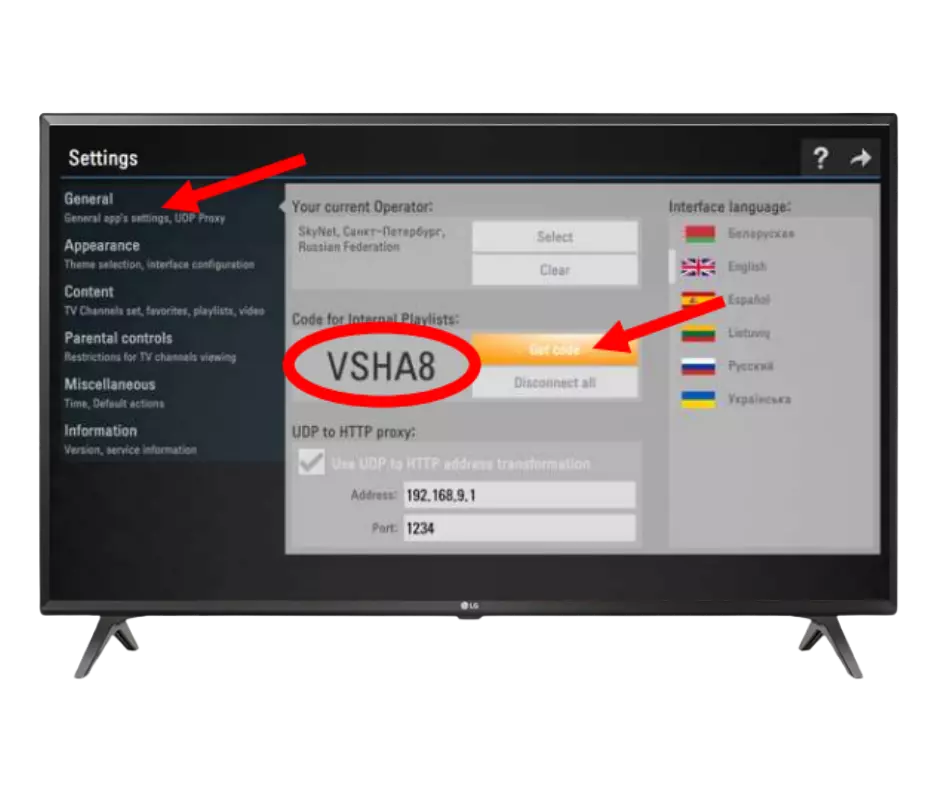
The four step
1- After opening the site, we go to Add device and put the code that we got, then click on Add. You notice it on the left
.Then add your TV and its name appeared on the left as shown in the pictures
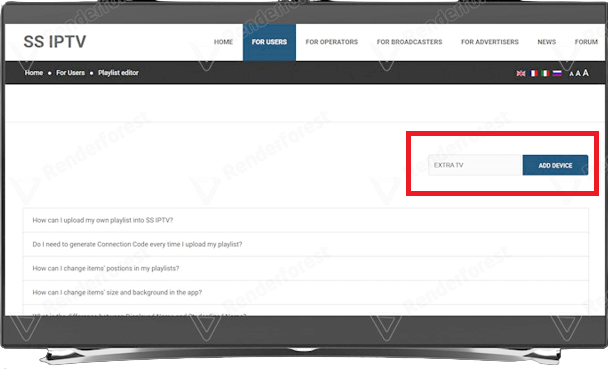
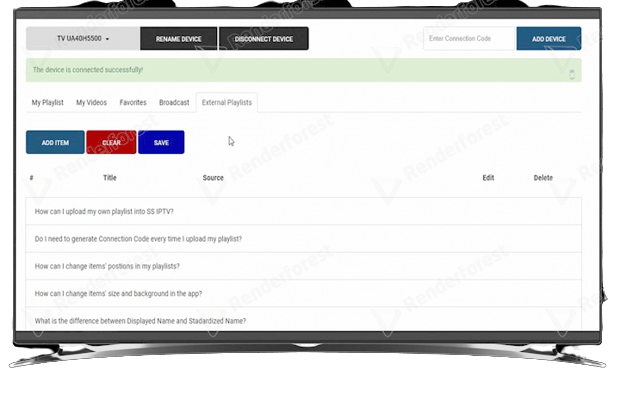
Fifth step
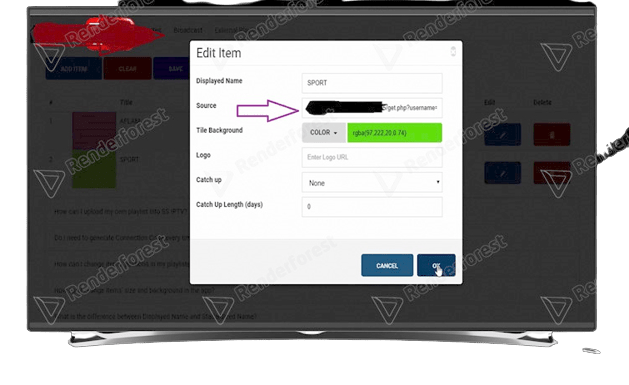
Watching
Click on the subscription or trial file with the name EXTRA TV and start watching
We recommend pressing the button . located in the top bar every once in a while to update the subscription and add everything new
We would like to remind that the application is only used to operate subscriptions on
Smart screens and it is not affiliated with EXTRA TV


