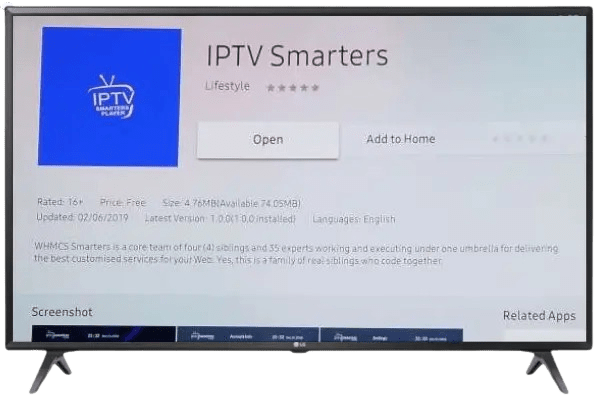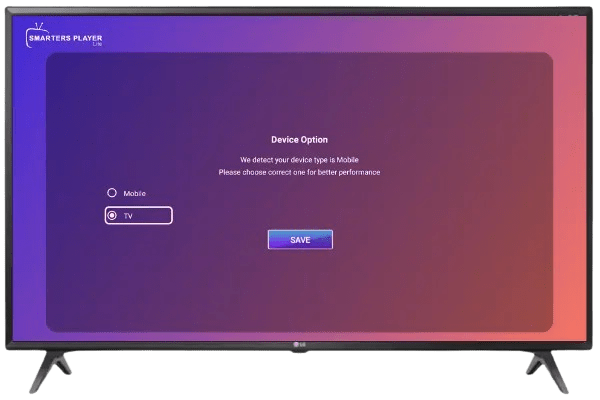How to operate subscriptions on the IPTV Smarters Pro app
Request a trial subscription and provide us with the MAC number
At first, request the trial subscription, while filling out the application, choose a mag from the list of device type, the system will ask you to enter the Mac number of your device, enter it and complete the application, and so we will raise the subscription for you on your device
This application is used to operate subscriptions, this application is not affiliated with EXTRA TV, and does not contain channel lists, it is only used to operate subscriptions to EXTRA TV on devices
Samsung Tizen | LG webOS
أ
IPTV Smarters
Samsung Tizen | LG webOS
الخطوة الرابعة: تركيب اشتراك
PLAYSTOP على تطبيق IPTV Smarters لشاشة ذكية Samsung | LG
ستظهر لك شاشة اختيار اعدادات تركيب الاشتراك، قم باختيار الخيار التالي
LOGIN WITH XTREAM CODES API
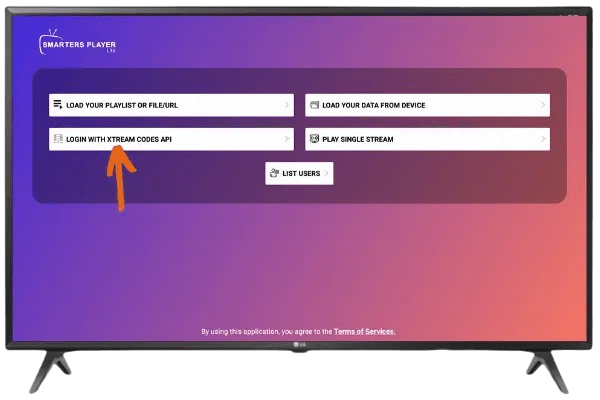
قم بادخال بيانات التجربة المجانية او الاشتراك في الحقول التي ستظهر لك، ستستلم بيانات التجربة او الاشتراك برسالة عبر البريد الالكتروني عند طلب التجربة او عند الاشتراك
يرجى مراعاة الدقة في ادخال البيانات، اي خطأ في اي حرف او رمز لن يمكنك من تشغيل التجربة او الاشتراك
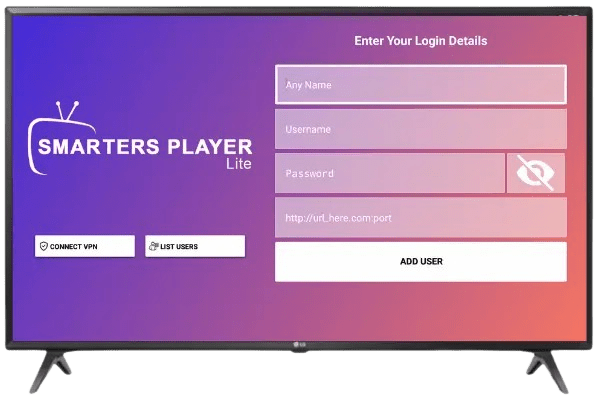
سيستغرق التطبيق بعض الوقت لتحميل الاشتراك، يرجى الانتظار الى ان ينتهي
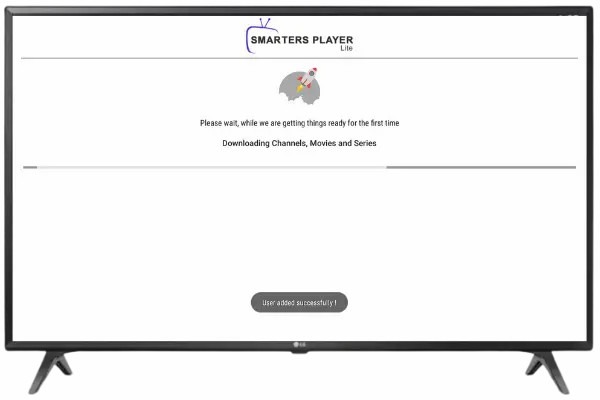
enjoy watching
The main screen of the subscription will appear to you divided into three main sections: the live broadcast -Movie Library - Series Library
EXTRA TV تتمنى لكم مشاهدة ممتعة واوقات سعيدة