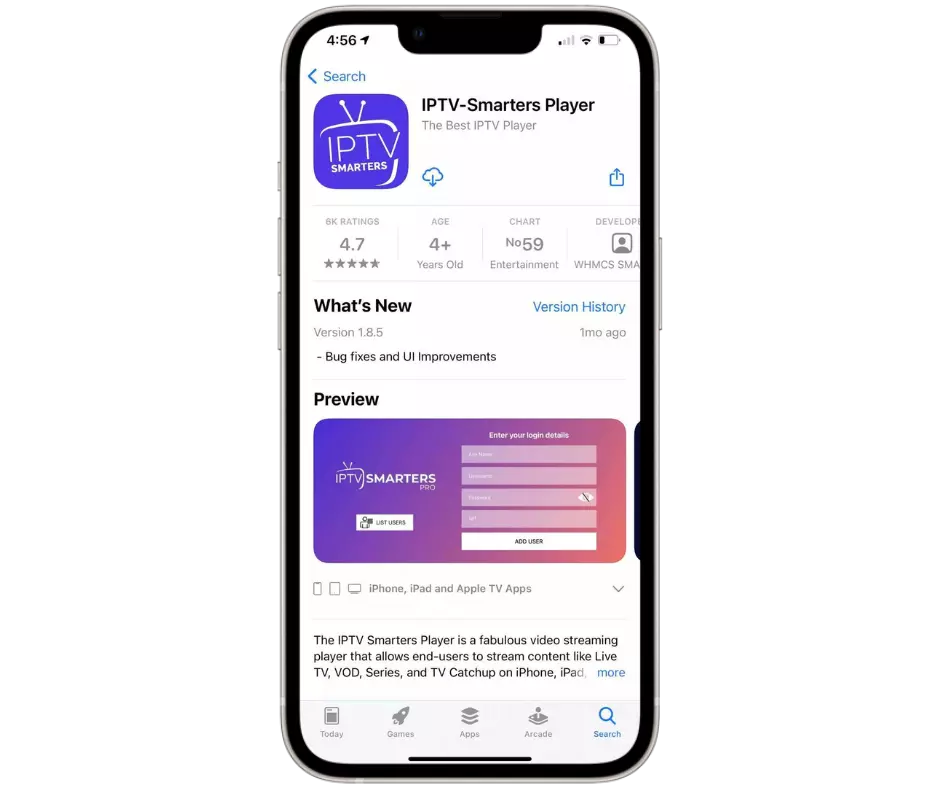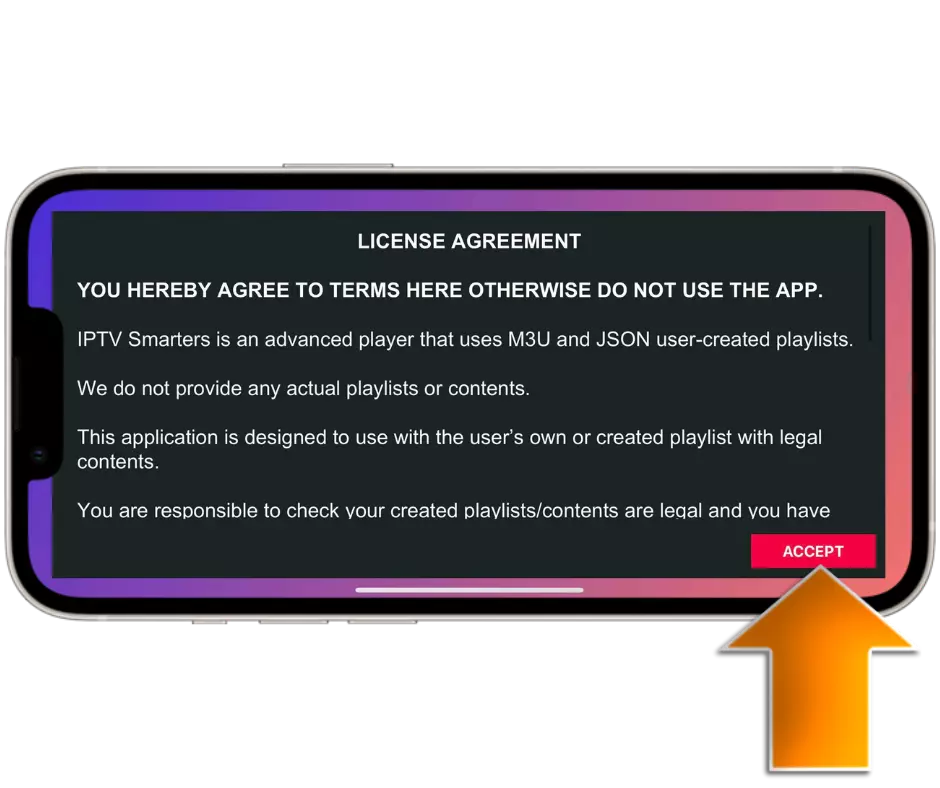How to operate subscriptions on the IPTV Smarters Pro app
Request a trial subscription and provide us with the MAC number
At first, request the trial subscription, while filling out the application, choose a mag from the list of device type, the system will ask you to enter the Mac number of your device, enter it and complete the application, and so we will raise the subscription for you on your device
This application is used to operate subscriptions, this application is not affiliated with EXTRA TV, and does not contain channel lists, it is only used to operate subscriptions to EXTRA TV on devices Iphone – IPAD and Apple TV
أ
iPhone, iPad, Apple TV
IPTV-Smarters Player
The first step
Search for the app in your device's app store either Iphone، IPAD، Apple TVand Download the application on the device
IPTV-Smarters Player
The four step
A screen for entering subscription or trial data will appear
Enter the data for the experiment or subscription in the fields that will appear to you, you will receive data
Trial or subscription By e-mail when requesting a trial or when subscribing
Please take into account the accuracy in entering the data, any error in any letter or symbol will not enable you to run Trial or subscription
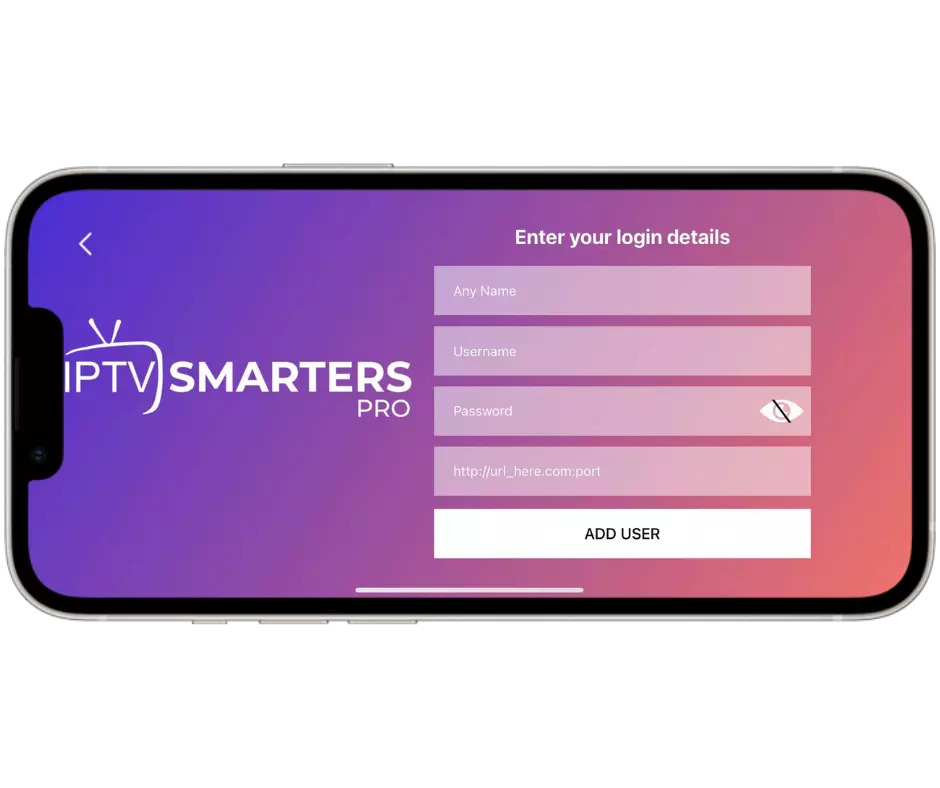
Fifth step
Wait a few seconds until the application finishes downloading the subscription or trial
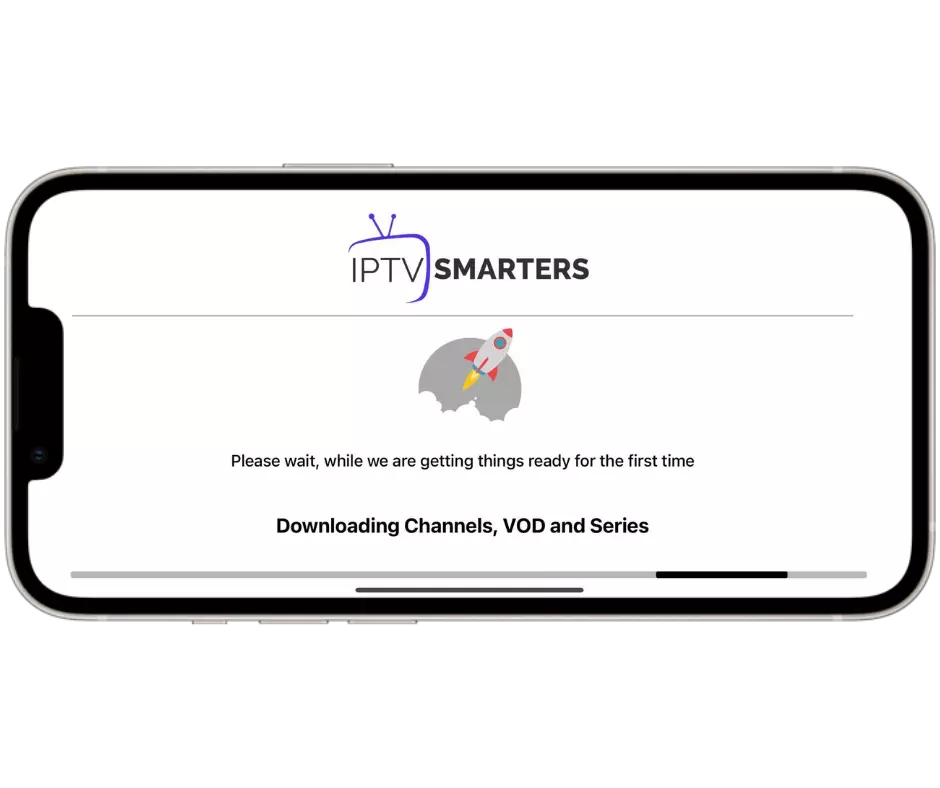
Sixth step
A message will appear telling you if you want to lock the subscription with a private password
Click on the option scape If you want to continue without locking the subscription with a private password

enjoy watching
The main screen of the subscription will appear to you divided into three main sections: the live broadcast -Movie Library - Series Library
EXTRA TV تتمنى لكم مشاهدة ممتعة واوقات سعيدة