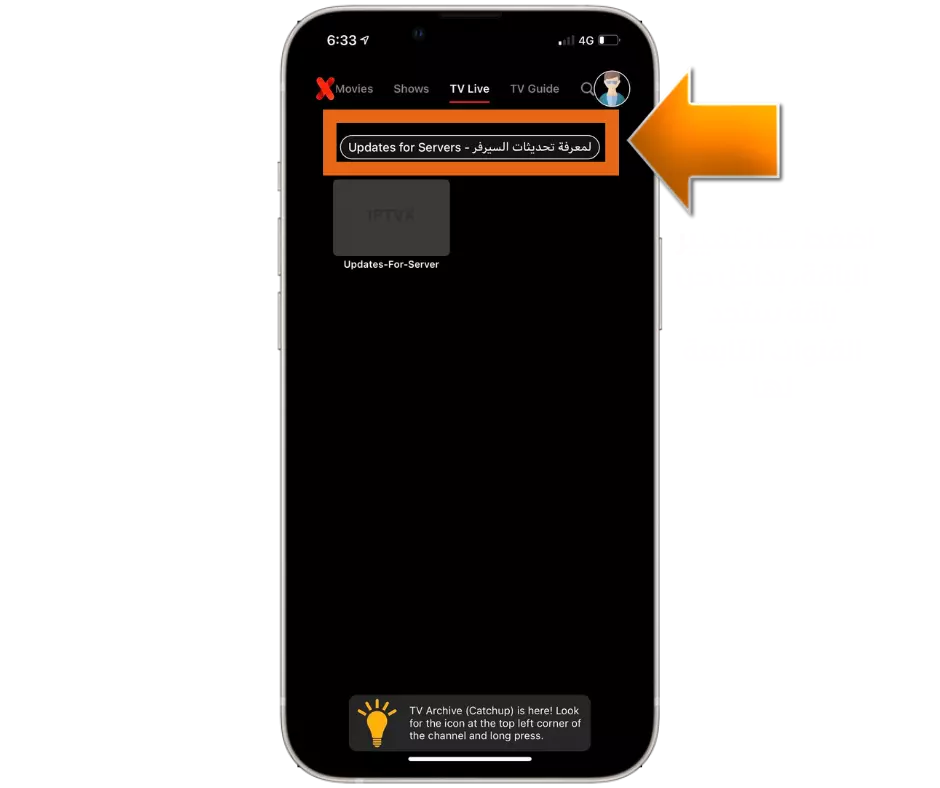How to run subscriptions on the IPTVX application
IPTVX
This application is used to operate subscriptions, this application is not affiliated with EXTRA TV, and does not contain channel lists, it is only used to operate subscriptions to EXTRA TV on devices iPhone devices – IPAD and Apple TV
Follow the instructions in the pictures to adjust the device settings
The first step
Search for the app in your device's app store
either Iphone، IPAD، Apple TVDownload the application on the device IPTVX
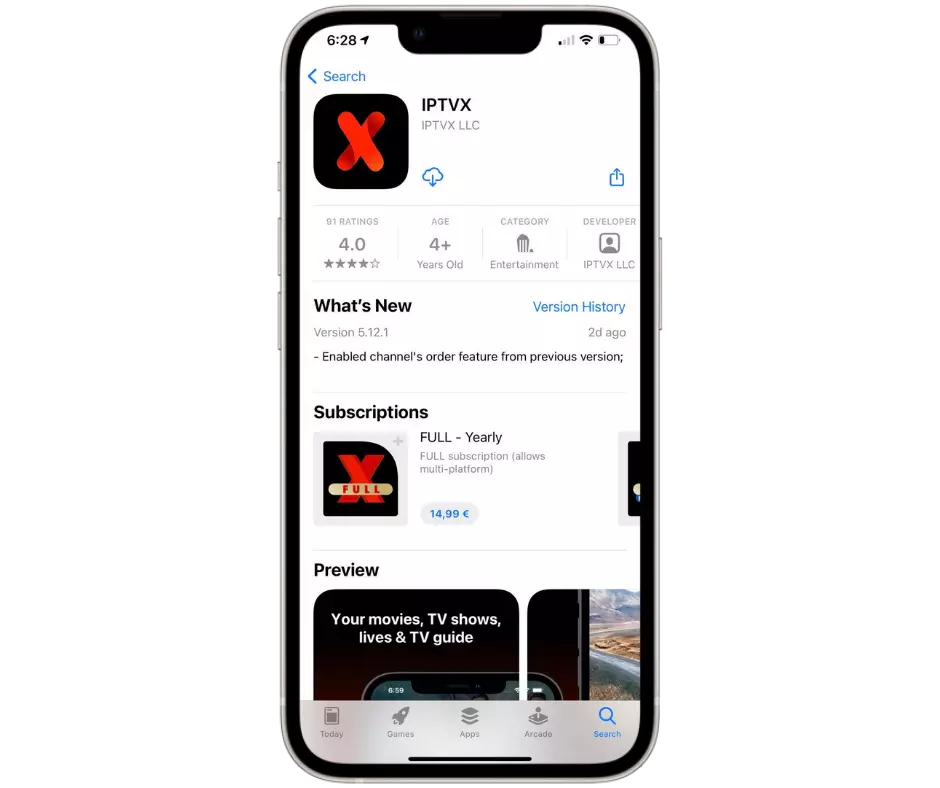
The second step
After opening the application for the first time and agreeing to the terms of the application, you will see this blank screen exactly as in the image
Drag the window from left to right

The third step
This side window will appear as shown in the image, choose the next option
New playlist
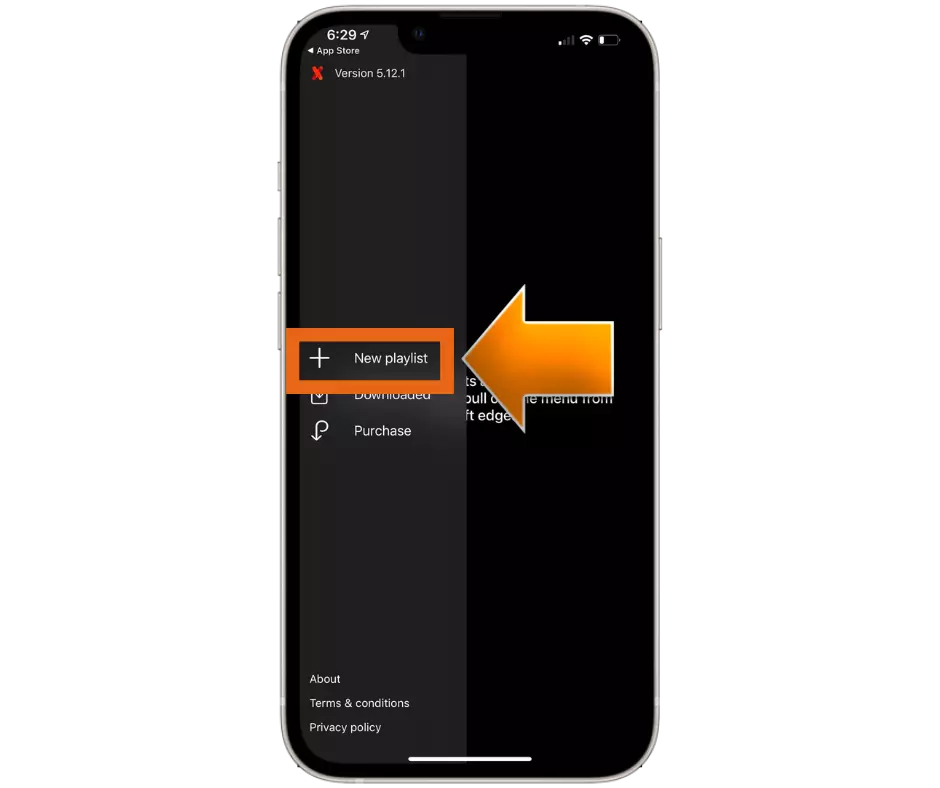
The four step
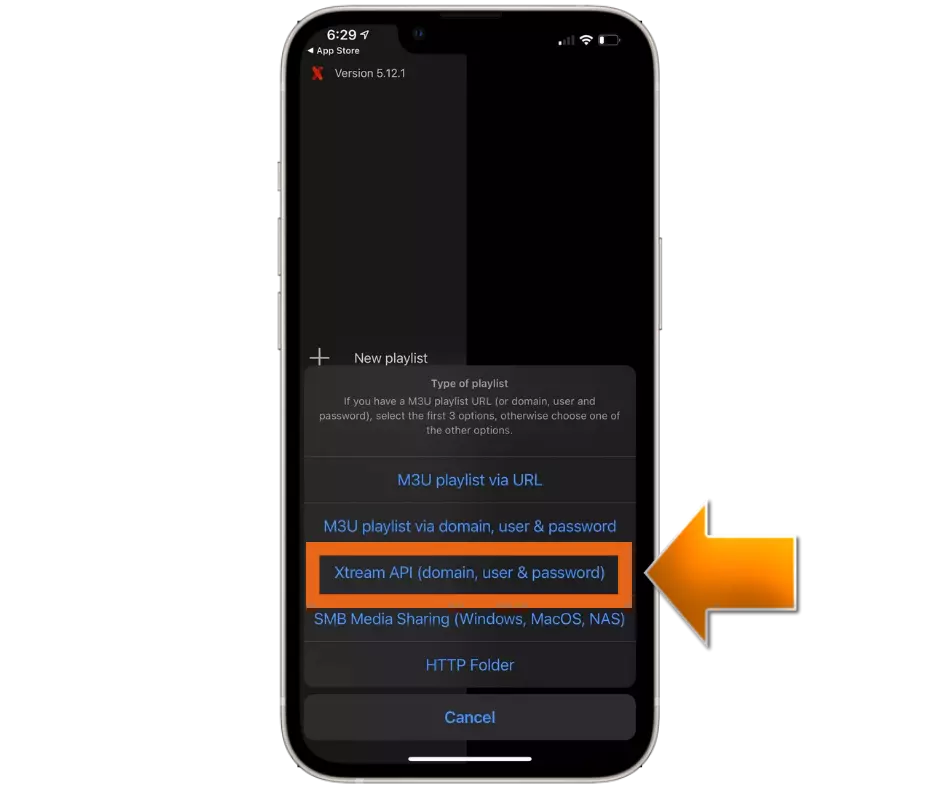
Fifth step
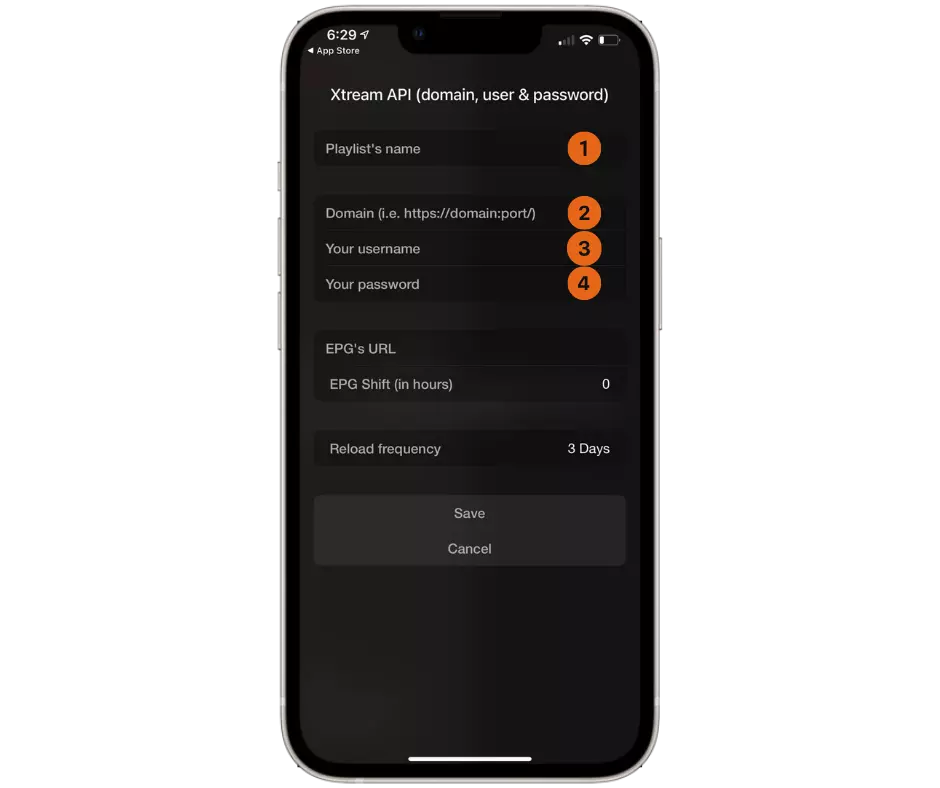
Login to subscribe
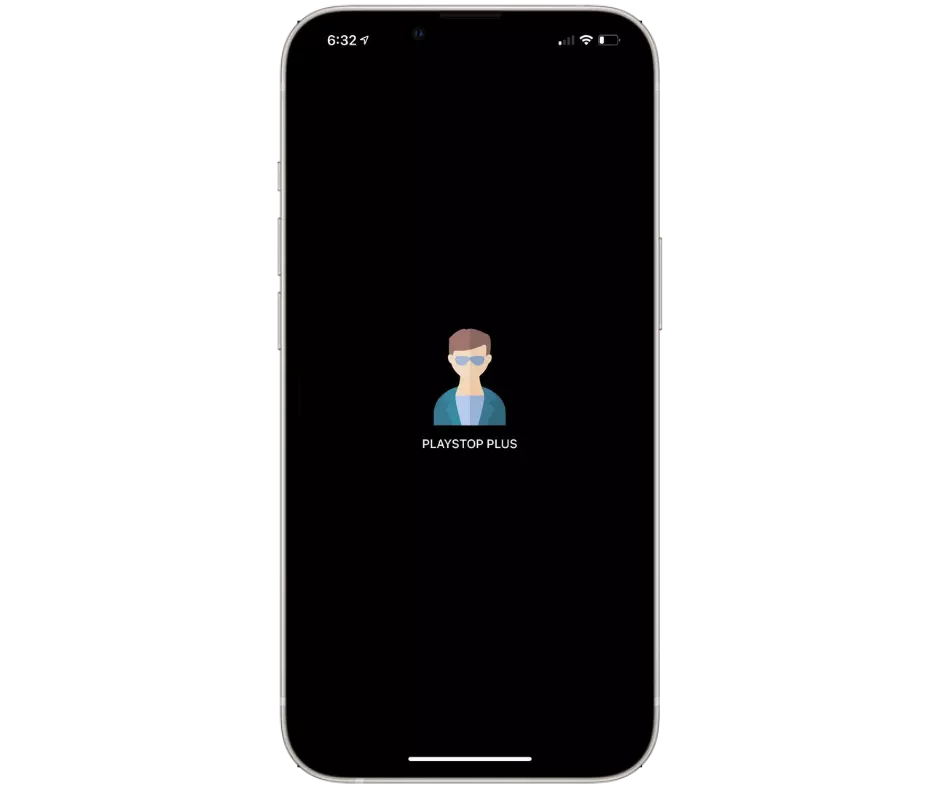
Home page
The main screen for subscription will appear as shown in the image, which is divided into 3 windows
main and Live Channels – movies – Series
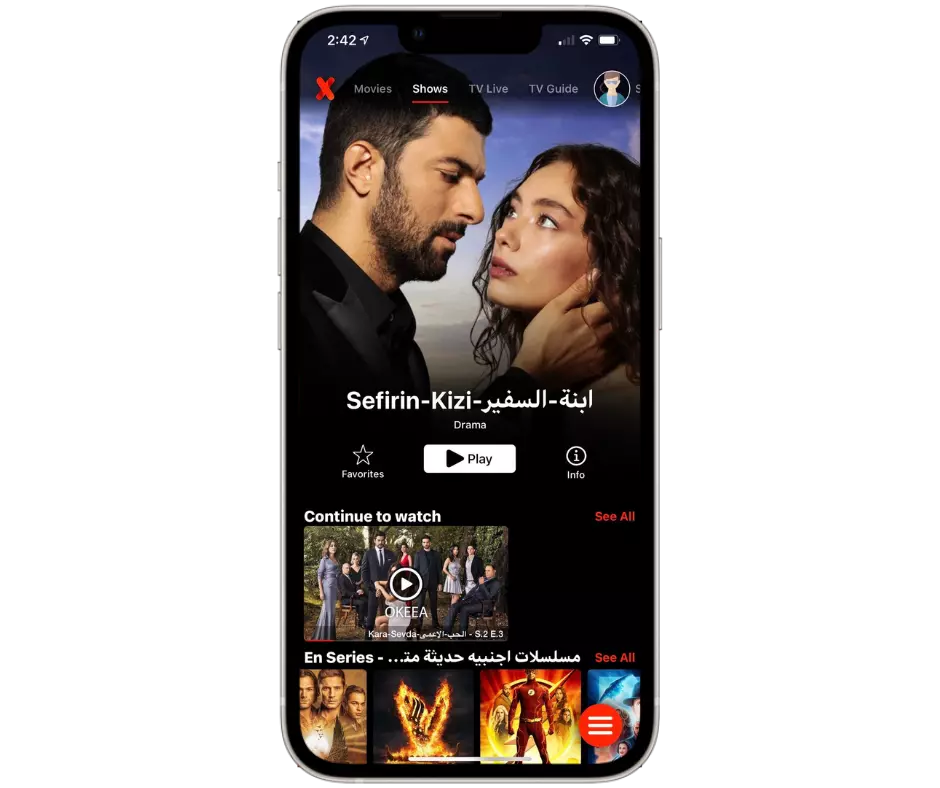
change channels
Click on the package name as shown in the image to show you a list of the various packages, then
Choose the package you want to open, inside each package you will find its channels
EXTRA TV wishes you a pleasant viewing and happy times