How to run subscriptions on the IPTV receiver
Request a trial subscription and provide us with your Mac number at first, request a trial subscription, while filling out the application, choose a mag from the device type list, enter it and complete the application, and so we will upload the subscription to you on your device
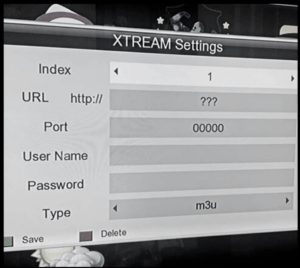
Accessing the IPTV player application on the device, such as a program
XTREAM
You will see the program’s login screen, which will ask you for a user name, password and a server link. Enter the user name, password and server link that we provided you with when subscribing or requesting a trial version on the screen as shown on the next page and wait for the channels to load when you download the subscription for the first time The application takes a quarter of an hour to download all channels and movies
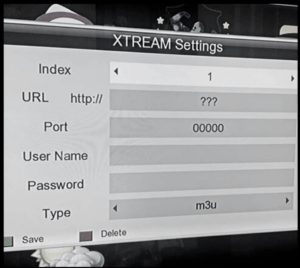
Enter subscription information
Enter the subscription information as follows
Index: 1
You will be provided with it upon subscription:URL
Port: 02082
It is your user name and is provided to you when subscribing:User Name
It is the password for your subscription and is provided to you when subscribing:Password
Type: m3u
After entering the data
When entering for the first time, you must wait about a quarter of an hour for the program to download channels for the first time. The process of entering data and waiting is only when entering for the first time, while in all subsequent times the program will directly enter the channel list

