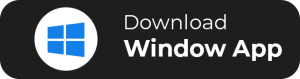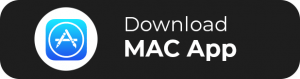
How to run subscriptions on computers / laptops
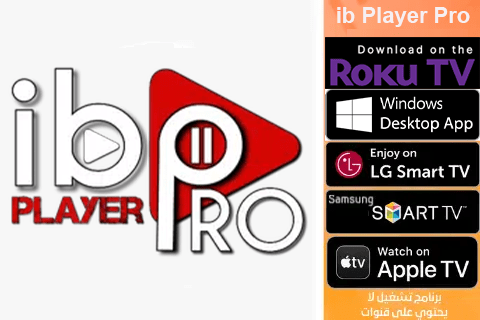
ibo Player Pro
$6.00
year activation
This app is not affiliated with EXTRA TV
It is only used to operate the service

Enter subscription information
- Any Name: eXtraTV
- User Name: It is used by your user, you will receive it in the subscription card
- Password: Your password, you will receive in the subscription card
- http://URL: The link to the viewing server will be sent to you in the subscription card
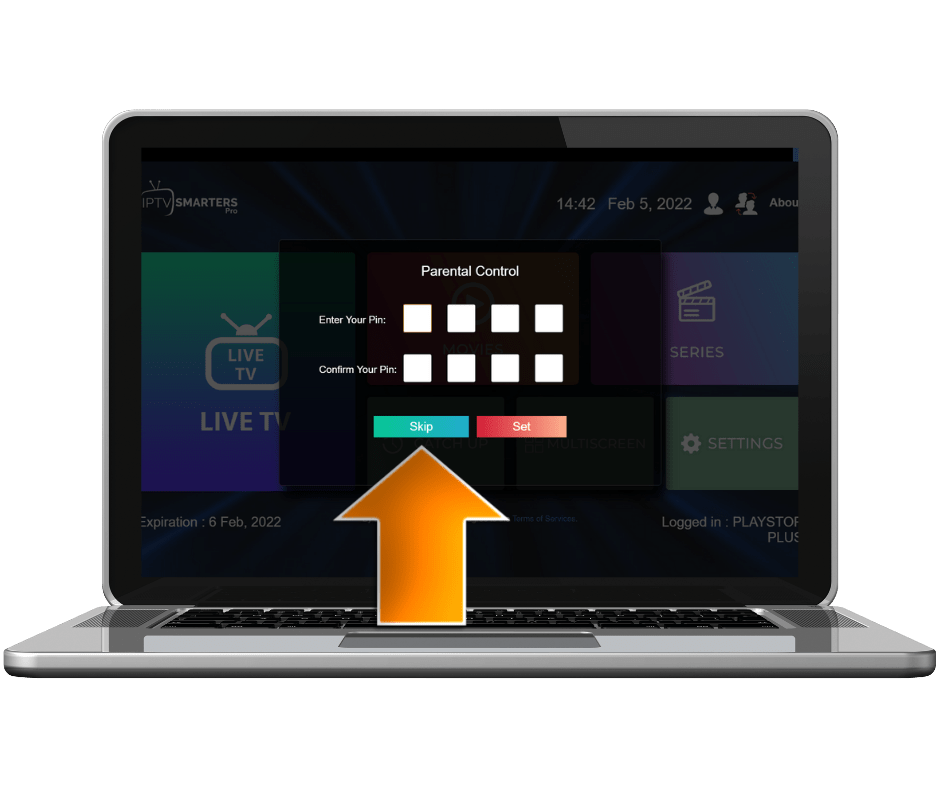
set password
Set a password for the program
If you do not want to specify a password, you can press Skip and this step will be skipped

List of channels / movies / series
- Live: To access the channel lists and live broadcasts around the clock
- Movies: To enter the list of movies
- Series: To enter the series list
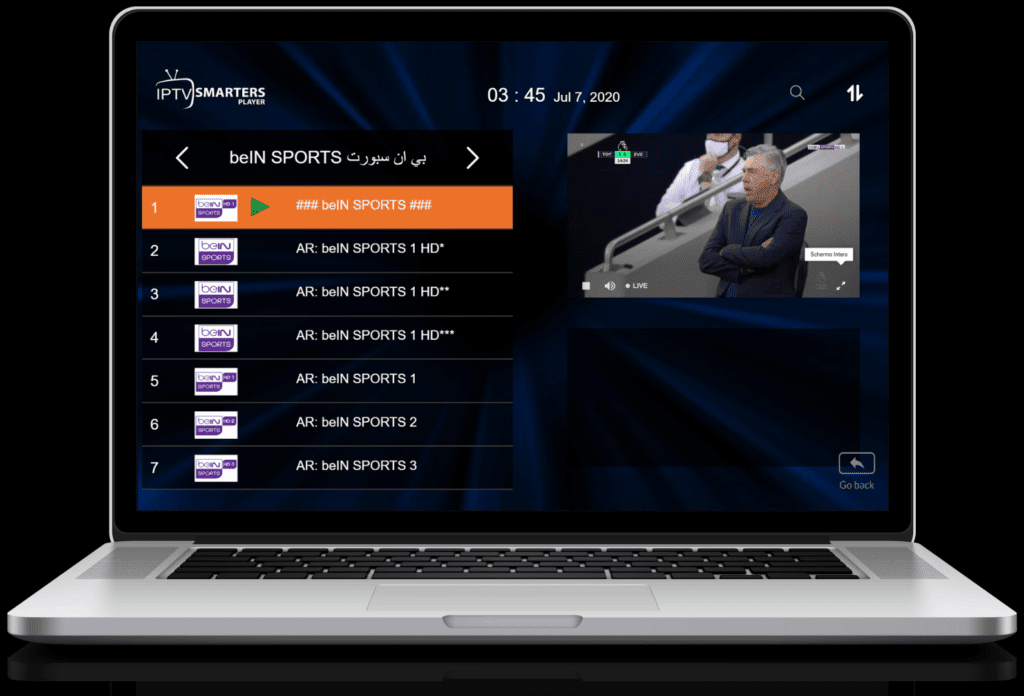
Selecting and changing the channel list
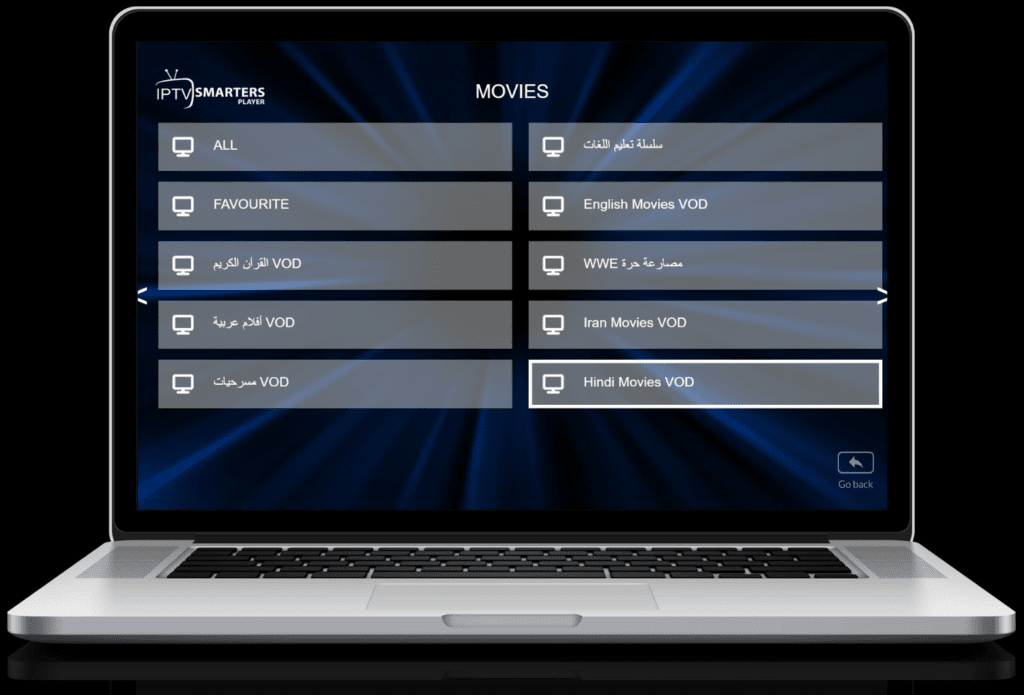
Movie List
When you choose the list of movies, you will see the movies divided by genre, for example:
Arab films - foreign films - Gulf films - horror films - comedy films,
Thus, each of the movie lists contains many movies that belong to this category, and we update these movies first and add them on a continuous basis, and we also add movies on demand, so each customer can send us a request for the movies he wants to add to the subscription and we will meet that straight
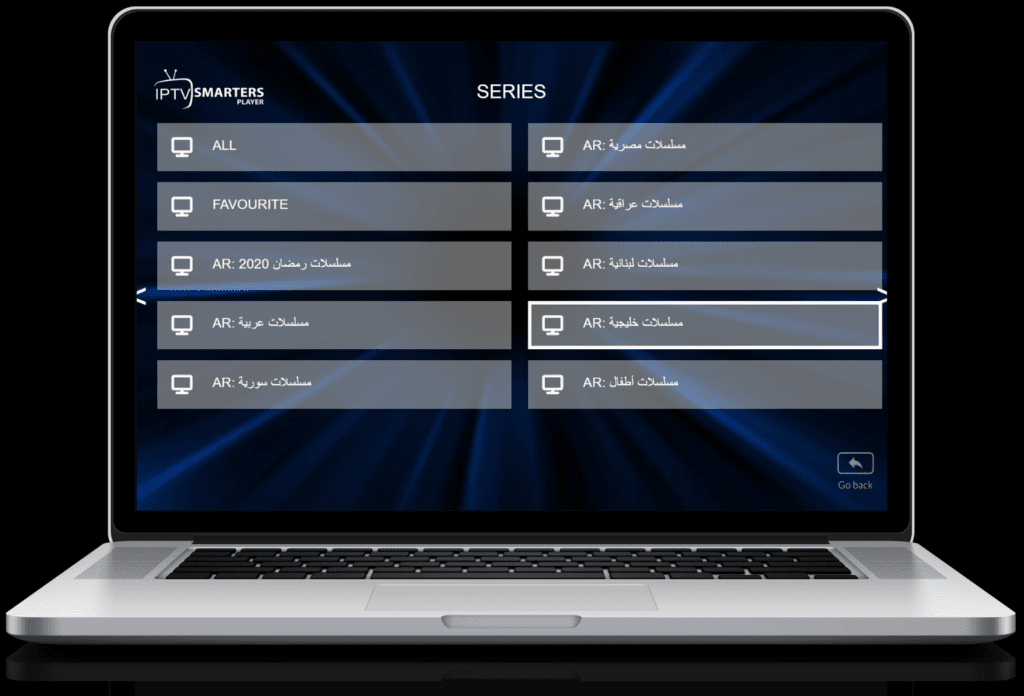
Series List
When you choose the series list, the series will appear divided by genre, for example:
Arab series - Egyptian series - Syrian series - Lebanese series,
Thus, each of the movie lists contains many movies that follow this category, and we update these movies first and add to them continuously, and we also add series on demand, so each customer can send us a request for series that he wants to add to the subscription and we will meet that straight