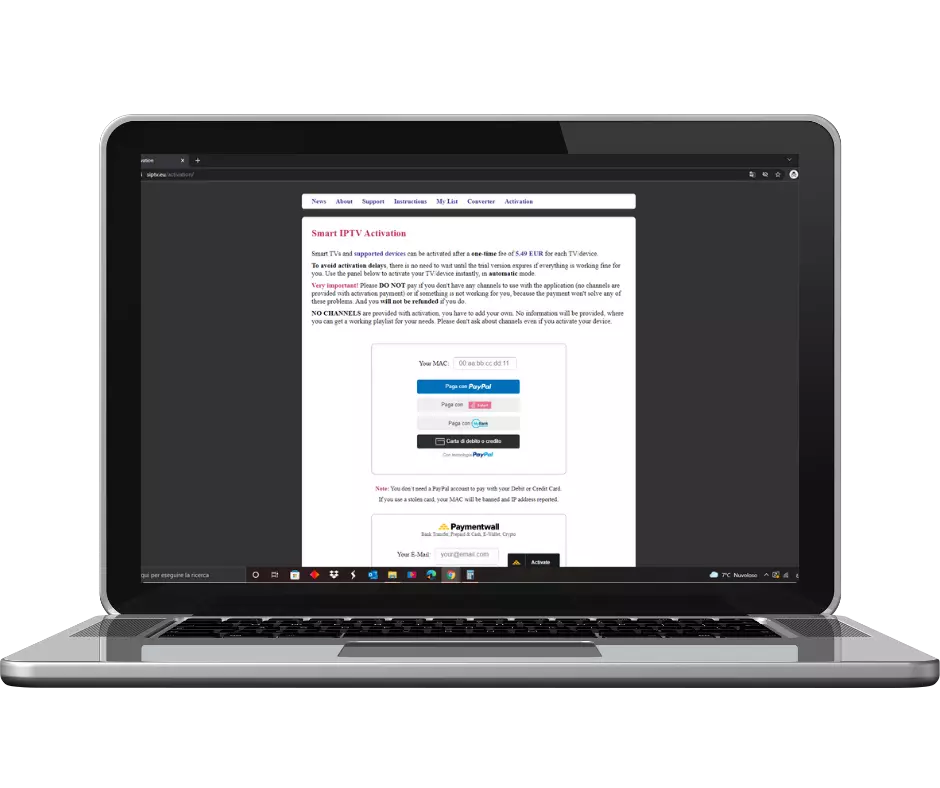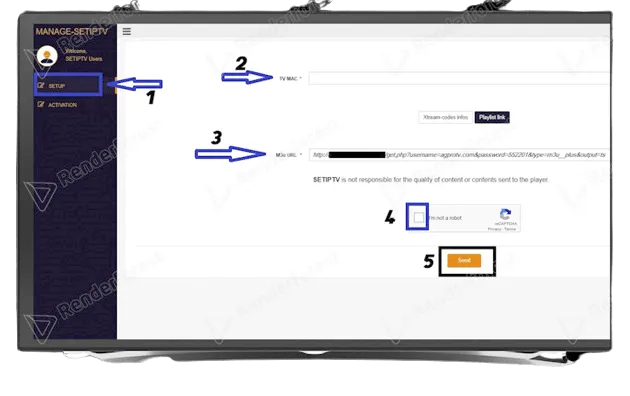How to operate subscriptions on the Smart IPTV application
SET IPTV
This app is used to run subscriptions on smart screens from LGThis application is used to operate subscriptions, this application is not affiliated with EXTRA TV, and does not contain channel lists, it is only used to operate subscriptions to EXTRA TV on devices
The first step

The second step
As it appears on the screen Shows your Mac Address number
MAC
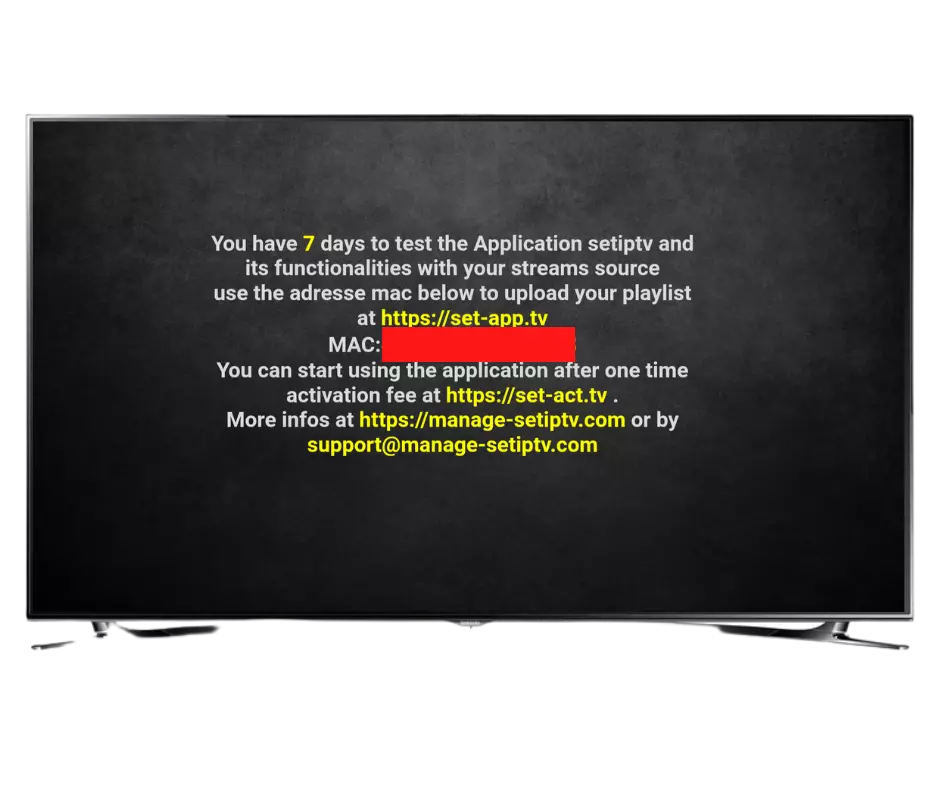
The third step
1- We press on Sutup
2- Type your Mac Address number, then press the NEXT button
3 – We put your subscription link
4 – We click on I am not a robot
5 – After completion, click on Send
The four step
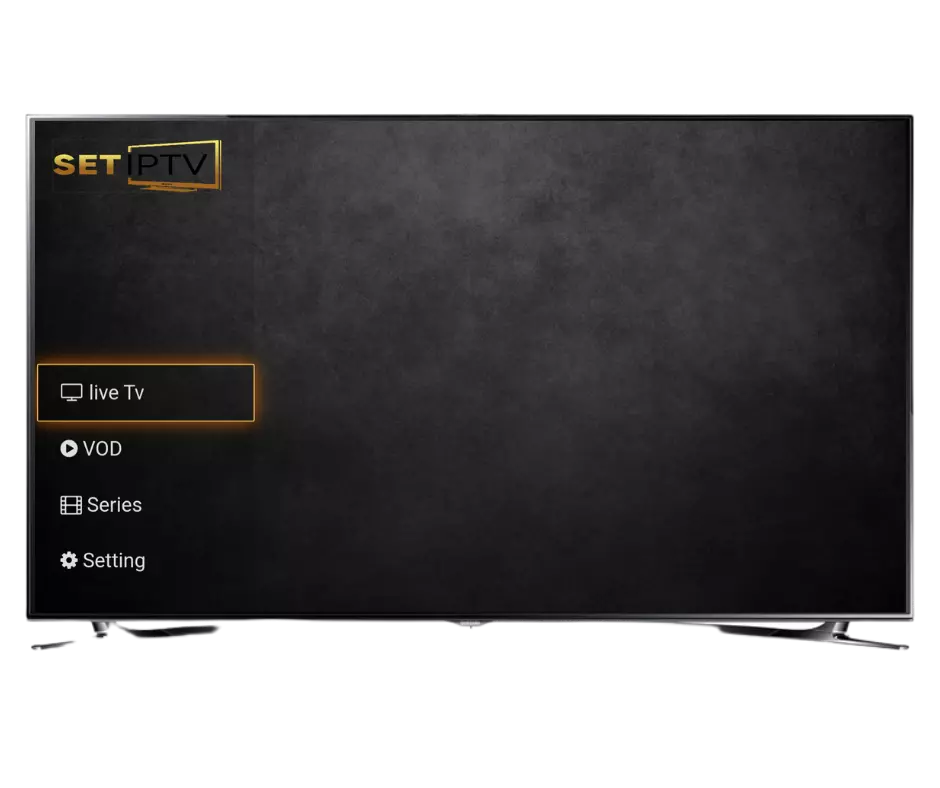
Purchase the app
The Set IPTV application gives you a free trial for 7 days to operate the subscriptions, after the expiry of this period, the application must be purchased from its parent company to continue using the application to operate the subscriptions.
من الكمبيوتر او من الهاتف الذكي، اضغط على زر شراء التطبيق الموجود في الاسفل، ستظهر لك الشاشة كما في الصورة
Enter your MAC Address number, your email address, and your name, then complete the payment process
The Set IPTV application gives you a free trial for 7 days to operate the subscriptions, after the expiry of this period, the application must be purchased from its parent company to continue using the application to operate the subscriptions.
من الكمبيوتر او من الهاتف الذكي، اضغط على زر شراء التطبيق الموجود في الاسفل، ستظهر لك الشاشة كما في الصورة
Enter your MAC Address number, your email address, and your name, then complete the payment process
We would like to remind that the application is only used to operate subscriptions on
Smart screens and it is not affiliated with EXTRA TV