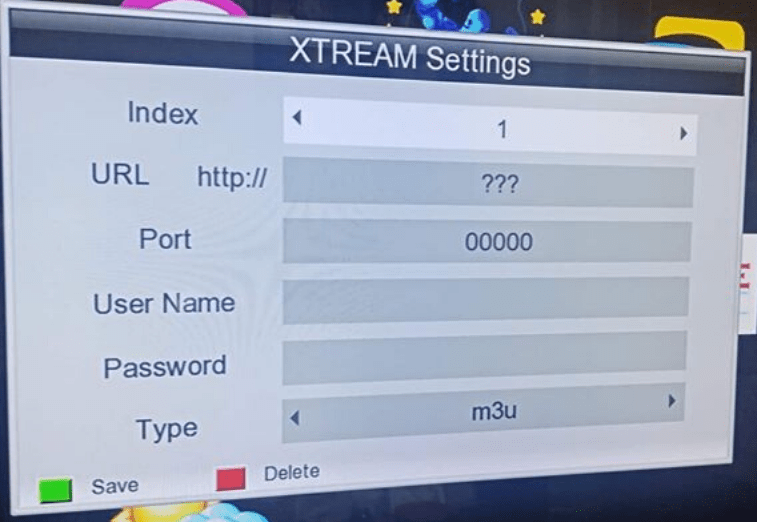Xtream Receiver

How to run subscriptions on the Xtream receiver
Request a trial subscription and provide us with the MAC number
At first, request the trial subscription, while filling out the application, choose a mag from the list of device type, the system will ask you to enter the Mac number of your device, enter it and complete the application, and so we will raise the subscription for you on your device
Follow the instructions in the pictures to adjust the device settings
In the beginning, you must find out if your receiver supports IPTV through own catalog

Find an IPTV app
Log in to the IPTV player application on the device, such as the program
XTREAM
The program login screen will appear, which will ask you for a username and password
Traffic and server link
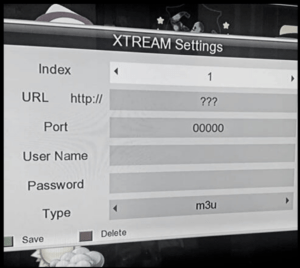
Enter EXTRA TV subscription data
When you request a free trial or purchase a subscription and choose the receiver option, we will send
An e-mail message containing the trial or subscription data and includes all the data That must be entered into the program in order to run the trial or subscription, some devices You require all of this data and some of them only require part of it, enter the data according to What the device asks of you, taking into account the accuracy of the input
After entering the data correctly, you must wait until the device loads the trial or
Sign up, this process may take from a few seconds to 10 minutes